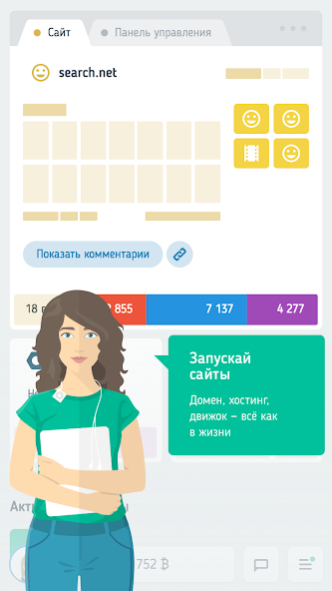Web Tycoon 1.3.0
Continue to app
Free Version
Publisher Description
Realistic economic internet business simulator.
The game, which will help to understand the IT-business, even a novice. Become a member of the history of the Internet, go from a freelancer to the owner of an IT-company. You will see the scale of the invisible industry, understand how the economy is built, will create and develop websites, lead large projects, repel hacker attacks and survive in the harsh digital jungle.
What awaits you:
Movement from scratch
Everything will start from the 90s - as the game progresses, new epochs and new opportunities open up.
Ability to assemble your team
Educate employees, assign salary, monitor fatigue, send on vacation. Do not like the work - and you can dismiss.
You can create and promote sites
What they will be: samopisny or on the engine, which domain, technical parameters, the subject. You define everything yourself - you are in charge here.
Real world features
Statistics, advertising mechanisms, traffic analysis and finance - everything will be for real. You can even track which visitors came to you through the links, which of the search engines.
About Web Tycoon
Web Tycoon is a free app for Android published in the Simulation list of apps, part of Games & Entertainment.
The company that develops Web Tycoon is uKit Group. The latest version released by its developer is 1.3.0.
To install Web Tycoon on your Android device, just click the green Continue To App button above to start the installation process. The app is listed on our website since 2019-04-22 and was downloaded 1 times. We have already checked if the download link is safe, however for your own protection we recommend that you scan the downloaded app with your antivirus. Your antivirus may detect the Web Tycoon as malware as malware if the download link to ukit.group.webtycoon is broken.
How to install Web Tycoon on your Android device:
- Click on the Continue To App button on our website. This will redirect you to Google Play.
- Once the Web Tycoon is shown in the Google Play listing of your Android device, you can start its download and installation. Tap on the Install button located below the search bar and to the right of the app icon.
- A pop-up window with the permissions required by Web Tycoon will be shown. Click on Accept to continue the process.
- Web Tycoon will be downloaded onto your device, displaying a progress. Once the download completes, the installation will start and you'll get a notification after the installation is finished.